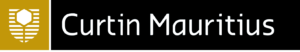How to complete Global Scholars Program application form
How to complete Global Scholars Program application form
Note: This is an editable PDF form, and it must be completed using Adobe Acrobat due to its design.
- Download the Global Scholars Program application form and open it in Adobe Acrobat.
- Fill out the required fields.
- The course selection and study period fields are dynamically updated to display only the options relevant to your selected campus.
- To update these fields, select your preferred campus (Curtin Mauritius) from the drop-down list, press ‘Tab’, then click on the selected campus field again – this will refresh the course and study period options.
- If you change your preferred campus option, repeat these steps to ensure the options are updated accordingly.
You can also watch a demonstration video to guide you.
If you need more help with your application, please get in touch with our team on study@curtinmauritius.ac.mu